Chords
We've added a number of useful features for displaying and manipulating the chords in the Chord track.
New: Chord Notations - We've added the option to display the chord names using Roman numerals and Nashville notation along with the traditional notation.

New: Instrument Transpose will transpose chords without changing the pitch of the recording as Pitch Transpose does. This is useful if you play a transposing instrument or if you've tuned your guitar a step down to Eb and are playing along to a recording that is tuned a step down but what the chords to be notated as up a step (i.e. display Eb chord as E)

New: You can now enter specific chord extensions not available in the normal Chord Editor (i.e. "7#9", "add9", "#5b11")

New: Repeat measure symbol "%"

Fixed: Editing chords now follows any pitch transpose and instrument transpose
Bars
New Bar Editing Improvements: Bar placement can now be calculated for a selected region and specified by the number of bars to that fit in the region or as a fixed bpm.

New: Individual bars may also be added and deleted

New: A bar has been placed before bar 1 to serve as a "pickup" bar
Improved: Rendering of bar and beat lines to avoid confusion when one bar's beats aren't rendered (due to not enough space) and another bar's beats are displayed.
Time Signatures
New: Support for Time Signatures has been greatly improved. Multiple time signatures can now be added, deleted, moved, and modified. When adding a time signature, you have full control over how the following bars and beats are to be distributed (keep existing bars, keep existing beats, used fixed bpm, or use a specified number of bars).

Label Sets
New: Label sets provide an efficient and consistent way to label and color items in tracks. For example, you can define the set of text labels and their colors for Section markers such as "Intro", "Bridge", "Breakdown", "Guitar Solo", etc. If you redefine the colors, you can easily apply the new colors to your current track.

Other
New: Section markers can now, optionally, display, in the top-left corner, the number of bars in the section.

New: Note markers can be used to quickly define bar times. While a song is playing, you can press the 'N' key to insert Note markers at the starting position of bars, then select the markers, and convert them into bars on the bar track.
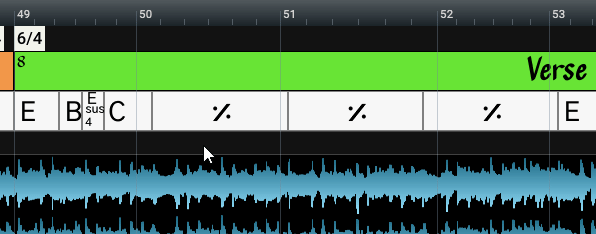
New: Song Info panels now display the duration of the song
Many more changes, adjustments, and fixes have also been made. Please refer to the documentation section of our web site for details on these new features.
